Searching for elements of certain lengths
Procedure
- Select Length in the Filter Target pop-up menu.
This allows you to find elements of a certain length only. The Length parameter is interpreted via the time base setting in the Bar Range/Time Base column, i. e. in PPQ, seconds, samples, or frames.
- Open the pop-up menu in the Condition column and select the desired condition.
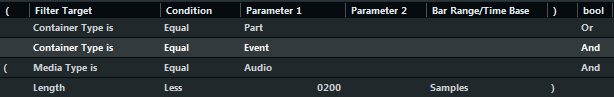
Figure: Here, the Project Logical Editor will find all audio parts and events in the project with a length smaller than 200 samples.
If you select any condition other than the Range options, you set up a specific position in the Parameter 1 column.