Searching for Names
Procedure
- Select Name on the Filter Target pop-up menu.
- Enter the desired name, or a part of a name in the Parameter 1 column.
- Open the pop-up menu in the Condition column and select the desired condition.
For names, the following options are available:
Equal
This is the exact same text string as set up in the Parameter 1 column.
Contains
This contains the text specified in the Parameter 1 column.
For example, if you have set up the Project Logical Editor like this…
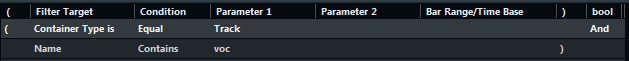
…it will find all tracks in the project whose name contains “voc”.
NoteTo take maximum advantage of this feature, we recommend using a standard nomenclature in your projects (Drums, Perc, Voc, etc.).