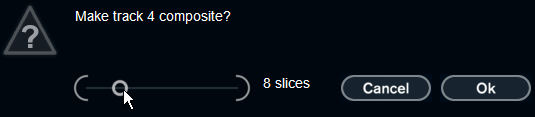Creating Composite Tracks
LoopMash allows you to build composite tracks.
Procedure
Result
The destination track of the dragged slice becomes composite, indicated by a C to the left of the track.
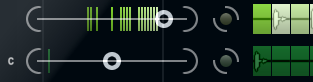
You can use this feature in a very versatile way:
You can assemble a combination of sounds that you like most on one track.
You can define a certain rhythmic pattern by combining slices from different loops on a composite track and making this track the master loop.
You can use a composite track as a clipboard, allowing you to include sounds from more than eight loops into your mash.
You can use one track for importing and removing the loops that you want to search for sounds, and use the remaining seven tracks as composite tracks. This allows for including up to 32 sounds from up to 32 different loop files on each of the seven composite tracks.
Composite tracks are quantized according to the set tempo.