LoopMash
|
Cubase LE |
Cubase AI |
Cubase Elements |
Cubase Artist |
Cubase Pro |
Nuendo |
|
|---|---|---|---|---|---|---|
|
Included with |
– |
– |
– |
X |
X |
X |

LoopMash is a powerful tool for slicing and instant re-assembling of any kind of rhythmic audio material. With LoopMash, you can preserve the rhythmic pattern of one audio loop, but you can replace all sounds of this loop with the sounds from up to seven other loops.
LoopMash provides dozens of possibilities to influence the way the slices are re-assembled, thus giving you full control over the results of your performance. You can choose from a variety of effects and apply them to single slices or to your overall performance. Finally, you can store your configuration as scenes on scene pads, and trigger these scene pads with your MIDI keyboard.
LoopMash is fully integrated into your host application, which allows you to drag and drop audio loops from the MediaBay or Project window directly onto the LoopMash panel. Furthermore, you can drag and drop slices from LoopMash to the sample pads of Groove Agent SE. This allows you to extract certain sounds that you like from LoopMash and use them with Groove Agent SE.
The LoopMash window has two main areas: the track section in the upper part of the panel, and the parameter section at the bottom.
The selected track is indicated by the background color of the track and the lit button to the left of the waveform display.
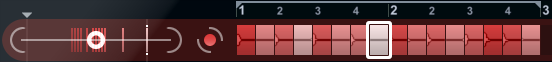
The selected track holds the master loop. The rhythmic pattern of the LoopMash output is governed by the master loop – that is, what you hear is the rhythmic pattern of this loop.
On the left of each track, you find the similarity gain sliders. The further to the right you move the similarity gain slider of a track, the more slices are played back from this track.