Filter Section
The Filter section in the lower area of the page contains a spectral filter that allows you to shape the overall spectrum of the sound.

- Filter On/Off
-
Activates/Deactivates the spectral filter.
- Filter Presets
-
Click Open Menu to open the menu allowing you to save, load, and delete filter presets.
- Frequency
-
Sets the frequency of the selected node.
- Gain
-
Sets the gain of the selected node.
- Low Cut (Tonal Resynth Mode only)
-
Allows you to adjust the damping of low frequencies. The higher the amount, the more low frequencies are cut.
Low Cut does not work like a classic filter with a fixed cutoff frequency. Instead, it takes into account the current frequencies in the sample. For example, if you set this parameter to 10%, the low frequencies that occupy 10% of the overall energy in the spectrum are removed. This is especially useful to remove low rumbling sounds that can become audible when you apply pitch shift towards higher pitches. At higher values, Low Cut can produce more drastic effects.
- Max Freq
-
Allows you to limit the resynthesis to the frequency range that is effectively used in a sample. This way, the resynthesis does not need to compute the full spectrum, which can greatly reduce the required processing power. Use this function when working with layers that contain the tonal part of a decomposed sample with only a few overtones, for example.
This parameter is particularly helpful in terms of reducing processing power if High Definition is activated.
NoteWhen you decompose a sample with a Cutoff setting of 1000 Hz, for example, the Max Freq parameter for the resulting tonal component is automatically set to 1000 Hz.
- dB Range
-
The scrollbar on the right side allows you to define the dB range in which the filter curve can be adjusted. By default, it is set to the maximum range of +20 dB to 120 dB. This allows you to limit the range, for example, if you want to make very subtle adjustments within a range of +/-12 dB.
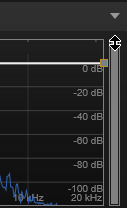
Drag the upper or lower edge to change the maximum value or the minimum value of the range. When the range is limited, you can also drag the middle of the scrollbar to change both at the same time.
Filter Parameters
If the filter is activated, the following parameters become available on the left:

- Filter Velocity
-
Specifies how the velocity modulates the Filter Shift parameter. Increasing Filter Velocity moves the filter towards the lower frequencies when lower velocity values are received. The Filter Shift value is then reached with the maximum velocity.
- Filter Shift
-
Allows you to shift the filter curve in the frequency domain. This can be compared to shifting the cutoff frequency of a classic synthesis filter.
- Filter Key Follow
-
Allows you to adjust the Filter Shift parameter with the notes you play.
Set this parameter to positive values to raise the frequencies of the filter nodes with notes above C3. Set it to negative values to lower the frequencies of the filter nodes with notes above C3.
At a setting of 100, a note that is played one octave above C3 doubles the frequencies of all filter nodes and a note one octave below C3 halves the frequencies. This means that the filter curve follows the pitch of the played note.