Sample Page
The Sample page shows the sample waveform and allows you to play back and edit the sample.
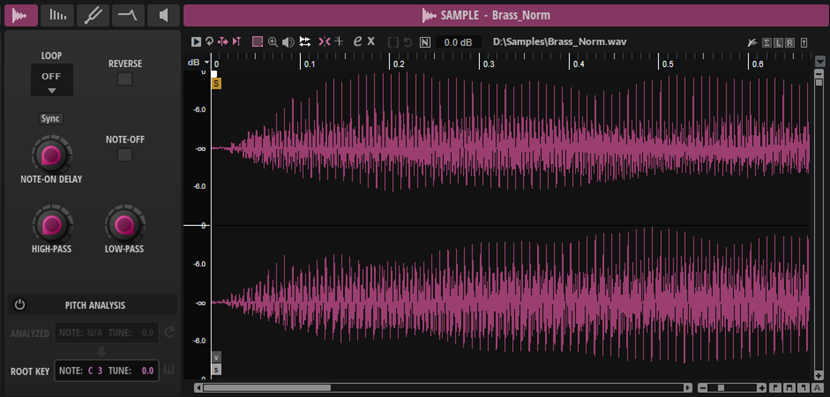
On the left, you can find the play parameters. In the waveform display on the right, you can make a selection, specify the start and end of the sample, the start and end of the loop, and set up the fades. The toolbar above the display contains tools and settings for viewing and editing the sample.