Layers Section
The Layers section on the left contains eight slots into which you can load samples or layer presets.
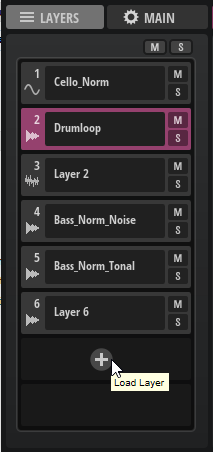
- Reset Mute
-
Unmutes all muted layers.
- Reset Solo
-
Unsolos all soloed layers.
- Mute Layer
-
Mutes the layer.
- Solo Layer
-
Solos the layer.
- Layer Name
-
Shows the name of the layer.
To change the name, double-click it and enter a new name.
An icon to the left of the name indicates whether Resynth is activated for the layer and which Resynth Mode is active.
-
Resynth not activated:

-
Resynth activated, Tonal mode:

-
Resynth activated, Noise mode:

-
- Open Menu
-
Hover with the mouse over the name field until the Open Menu
 button appears. Click Open Menu to open a pop-up menu that allows you to load, save, or delete a layer.
button appears. Click Open Menu to open a pop-up menu that allows you to load, save, or delete a layer.