Amp Page
The Amp page contains settings for the amplifier and the amplifier envelope.
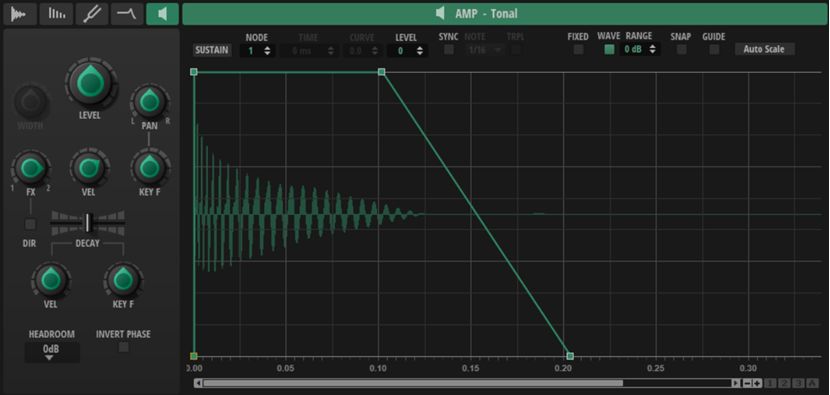
- Level
-
Controls the overall volume of the layer.
- Stereo Width
-
Controls the width of the stereo field. Turn right to widen the field and turn left to make it more narrow. If you turn the dial all the way to the left, you get a mono signal.
NoteThis parameter only works for stereo signals. It cannot be used to artificially widen the stereo field of a mono signal.
- Pan
-
Determines the position of the sound in the stereo panorama. At a setting of -100%, the sound is panned hard left, and at +100%, it is panned hard right.
- Pan Key Follow
-
Allows you to adjust the pan position of a layer via the MIDI note number. Set this parameter to positive values to offset the pan position towards the right for notes above C3 and towards the left for notes below C3. Use negative values to offset the pan position towards the left for notes above C3 and towards the right for notes below C3.
With the maximum setting of +200 %, the pan position moves from hard left to hard right within two octaves. Fully left is reached one octave below C3 and fully right is reached one octave above C3.
- Velocity
-
Controls the level modulation from velocity. At 0, all velocities are played with the same level.
- FX Bus
-
Allows you to specify to which FX bus the output of the layer is sent. All the way to the left, the signal is sent to FX bus 1 and all the way to the right, it is sent to FX bus 2. Set it in the middle position to send equal parts of the signal to each of the busses.
- Direct Out
-
Allows you to send the layer signal directly to the plug-in output, bypassing both effect busses. This allows you to add layers that you do not want to be processed by the effects to your sound.

- Decay Time
-
Allows you to offset the decay time of the envelope, that is, all segments after the first node.
If Sustain Mode is activated, this parameter also affects the release phase.
- Decay Velocity
-
Scales all times after the attack node. This allows you to lengthen or shorten the decay and the release of the envelope depending on the played velocity. For example, this allows you to create a hi-hat that closes and opens depending on the played velocity.
Positive values shorten the envelope and negative values lengthen the envelope with increasing velocities.
- Decay Key Follow
-
Scales all times after the attack node. This allows you to lengthen or shorten the decay and the release of the envelope depending on the played note. For example, this allows you to create a tom that sounds longer or shorter depending on the played pitch.
At C3, the original envelope is played. With a value of 100, a note that is played one octave higher (C4) is played in half the time, and a note one octave lower (C2) in twice the time.
Negative values invert this behavior.
- Headroom
-
Specifies the headroom for polyphonic playback. By default, Backbone uses a headroom of 0 dB. For monophonic programs, such as drum loops, leave the headroom at 0 dB. If you play polyphonically, a headroom of 6 dB is usually sufficient. The more layers and voices you play in parallel, the more headroom you might need to avoid clipping on the output.
- Invert Phase
-
Inverts the phase of the sample.
This can be useful if you are using multiple layers and the samples are canceling each other out.