Envelope Parameters
The envelope parameters can be found above the display.
Most of the parameters are the same for the Pitch, Filter, and Amp pages. Where there are differences, this is stated clearly.
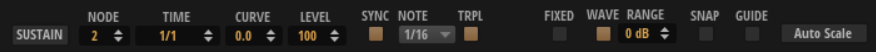
- Sustain Mode
-
We recommend to activate this if you work with non-percussive samples that you do not play one-shot, such as bass samples. If Sustain Mode is activated, the envelope plays from the first node to the sustain node. The sustain level is held for as long as you play the note. When you release the note, the envelope continues with the stages following the sustain.
- Selected Node
-
Shows the selected envelope node.
- Time
-
Specifies the period of time between two nodes. Depending on the Sync mode, the Time parameter is displayed in milliseconds and seconds, or in fractions of beats.
NoteThe fraction is always reduced to the smallest possible value. 2/16 is displayed as 1/8, for example.
- Curve
-
Allows you to adjust the curvature between two nodes from linear to logarithmic or exponential behavior.
- Pitch (Pitch envelope)
-
Specifies the pitch offset of the envelope at the position set by the Time parameter.
NoteThis value only has an effect if Pitch Envelope Amount is not set to 0.
- Level (Filter envelope and Amp envelope)
-
Specifies the amplitude of the envelope at the position set by the Time parameter.
- Sync
-
Allows you to synchronize the envelope to the tempo of the host application.
If Sync is activated, a grid is displayed in the graphical editor. You can set the resolution of the grid with the Sync Note parameter.
To use triplet note values, activate the Triplets button.
- Bipolar (Pitch envelope)
-
If this button is activated, the pitch envelope is bipolar, which means that it allows for negative and positive values to bend the pitch.
- Fixed Mode
-
-
With Fixed Mode activated, only the selected nodes are moved when you move a node on the time axis.
-
With Fixed Mode deactivated, all subsequent nodes are moved as well when you move a node.
-
- Show Waveform
-
Shows the sample waveform in the envelope editor.
- Sample Display Level Range
-
Allows you to specify the level range that is used in the graphical display. This provides you with an overview of the waveform, even for low levels.
- Snap
-
If Snap is activated and you change the position of nodes, they snap to the nodes of the guide envelope that is shown in the background.
- Show Guide Envelopes
-
If this button is activated, the two other envelopes are displayed as a reference in the background. For the filter envelope, for example, this means that the pitch and amp envelopes are shown in the background.
- Auto Scale
-
Adapts the envelope to the length of the sample. The relative distances between the nodes are kept.