Pitch Page
On this page, you can make settings for tuning and pitch modulation.
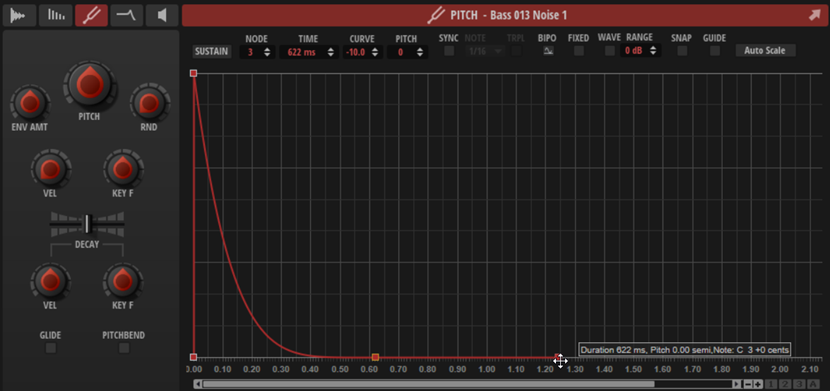
- Pitch
-
Allows you to adjust the pitch of the layer by -/+ 60 semitones.
- Pitch Envelope Amount
-
Determines how much the pitch is affected by the pitch envelope. For example, if this parameter is set to 12, an envelope node can raise/lower the pitch by one octave.
- Random Pitch
-
Allows you to randomly offset the pitch with each played note. Higher values cause stronger variations. At a setting of 100 %, the random offsets can vary from -6 to +6 semitones.
- Level Velocity
-
Determines how the velocity affects the level of the envelope.
The level of the envelope depends on two factors: the setting of this parameter and how hard you hit a key. With positive values, the harder you hit a key, the higher the level of the envelope. With negative values, the harder you hit a key, the lower the level of the envelope.
- Pitch Key Follow
-
Allows you to adjust the pitch modulation by MIDI note number. Set this parameter to positive values in order to raise the pitch the higher you play. Use negative values to lower the pitch the higher you play.
-
At a setting of +100 %, the pitch follows the played note exactly.
-
At a setting of 0 %, the sample is played with the pitch of the root key if no other modulations are active. This means you get a fixed pitch.
-
- Decay Time
-
Allows you to offset the decay time of the envelope, that is, all segments after the first node.
If Sustain Mode is activated, this parameter also affects the release phase.
- Decay Velocity
-
Adjusts the influence of velocity on the Decay Time. Positive values decrease the decay for higher velocity values. Negative values increase the decay for higher velocity values.
- Decay Key Follow
-
Adjusts the influence of the played key on the Decay Time. Positive values decrease the decay for keys above C3. Negative values increase the decay for keys above C3.
- Glide On/Off
-
Activates/Deactivates Glide. Glide allows you to bend the pitch between notes that follow each other. You achieve the best results in Mono mode.
You set up the Glide Time, Curve, etc. for all layers on the Main tab.
- Pitchbend On/Off
-
Determines whether the layer is affected by the pitch bend wheel.
For example, this allows you to let a tonal layer follow the pitch bend, but not the corresponding noise layer.
You set up the pitch bend range for all layers on the Main tab.