Creating Zones
You can add zones to layers.
Choices
- To create a sample zone, drag and drop a sample from the MediaBay or the File Explorer/macOS Finder to a program or layer in the Program Tree.
- Right-click a layer in the Program Tree, select , and select the type of zone that you want to create.
-
Click Create New Zone
 on the toolbar of the Program Tree, and select the type of zone that you want to create.
on the toolbar of the Program Tree, and select the type of zone that you want to create.
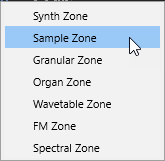 Note
Note-
When creating new zones, HALion uses the default zone preset to set the zone parameters to their default values. This preset contains all zone parameters, but no sample-related parameters like sample start/end, loop start/end, etc.
-
To use specific zone settings, modify the default preset, and save it as default in your user presets directory.
-