Voice Control Section
The Voice Control section contains the same controls for sample, synth, grain, and wavetable zones and a separate set of controls for organ zones.
For sample, synth, grain, and wavetable zones, the following parameters are available:
Trigger Tab
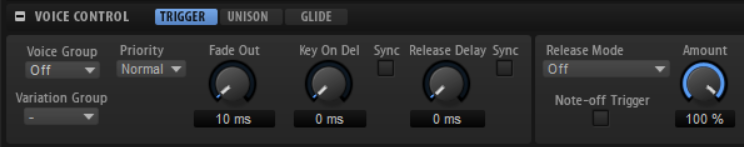
On the Trigger tab, you can specify the triggering of a zone.
- Voice Group
-
You can set the polyphony of a zone individually, by assigning it to one of 128 voice groups. The settings of voice groups can be edited in the Voice Management section of the program or layer.
- Variation Group
-
Specifies the alternation mode for the different variation groups.
- Priority
-
Each zone that you trigger corresponds to a voice. If the number of played zones exceeds the Maximum Voices setting specified in the Options Editor, zones are cut off and replaced by other zones. This is called voice stealing. Use this parameter to specify a priority for this behavior. Zones with higher priority can steal zones with lower priority, but not vice versa. If there are no zones with lower priority, zones of the same priority are stolen. Zones with the priority Hold steal only from lower priorities, but not from zones with the same priority.
- Fade Out
-
Whenever a voice is stolen because a polyphony limit is reached, it is faded out. You can specify this fade out time for each zone, which allows you to adapt it to different signal types. For example, you might want to cut a stolen crash cymbal zone less abruptly than a stolen hi-hat zone.
- Key On Delay
-
With this parameter, you can delay the playback of the zone by a specified time or a note value.
If Sync is deactivated, the delay is specified in milliseconds. If Sync is activated, the delay is specified in fractions of beats.
To synchronize the delay time to the host tempo, activate the Sync button and select a note value from the pop-up menu. To change the selected note value to a triplet, activate the T button.
- Release Delay
-
With this parameter, you can delay the release event of the zone by a specified time or a note value.
If Sync is deactivated, the delay is specified in milliseconds. If Sync is activated, the delay is specified in fractions of beats.
To synchronize the delay time to the host tempo, activate the Sync button and select a note value from the pop-up menu. To change the selected note value to a triplet, activate the T button.
- Release Mode and Amount
-
These parameters determine how loud the release samples are played back. Release samples play back the sound of an instrument when the note ends. For example, this can be the noise of the damper touching down on the piano string, or the reverb tail of an instrument that was recorded in a concert hall.
-
Off deactivates the Release Mode. The level of the note-off sample is controlled only by the amplifier section of the zone.
-
If Note-on Env is selected, the level of the note-off sample is controlled by the amplitude envelope of the associated note-on sample: The note-off sample is played back with the level that the amplitude envelope has at the moment when the note-off sample is triggered.
NoteIn order to find the associated note-on sample, the mappings of the note-on and note-off samples must overlap. HALion takes the last running note-on sample as the associated sample.
-
If Note-off Env is selected, the level of the note-off sample is controlled by the amplitude envelope of the note-off sample: The note-off sample is played back with the level that its amplitude envelope has at the moment when the note-off sample is triggered.
-
If Note-on Vel is selected, the level of the note-off sample is controlled by the incoming MIDI note-on velocity.
-
If Note-off Vel is selected, the level of the note-off sample is controlled by the incoming MIDI note-off velocity.
-
If Current Amplitude is selected, the level of the note-off sample is controlled by the current amplitude of the associated note-on sample.
-
If Random is selected, the level of the release sample is controlled by a random value.
The Amount parameter adjusts how much the selected option affects the level of the note-off samples.
-
- Note-off Trigger
-
Triggers the zone at note-off events instead of note-on events.
Unison Tab
Unison allows you to trigger multiple voices simultaneously with each note that you play.

- Unison On/Off
-
Activates/Deactivates unison.
- Voices
-
Determines the number of voices that are triggered simultaneously. The maximum is eight.
- Detune
-
Detunes the pitch of each unison voice in cents. This produces a fatter sound.
- Pan
-
Spreads the unison voices across the stereo panorama. The higher the value, the broader the stereo image.
- Delay
-
Allows you to introduce a small random delay for each unison voice.
With a value of 0 ms, all unison voices are triggered at the same time. Values from 1 ms to 100 ms add a random delay to each unison voice. The higher the value, the more random the delay. This is especially useful to avoid comb filter effects with two or more slightly detuned samples.
- Distribution
-
Allows you to specify how unison voices are spread in pitch. Changing the unison voice distribution will create different modulations between the unison voices.
-
If this is set to 0, the distribution is linear, that is, all voices have an equal distance in their pitch offset.
-
Raising the value stretches the distribution using an exponential curve, so that the first unison voices have a smaller pitch offset than the second and third.
-
Decreasing the value stretches the distribution using a negative exponential curve,so that the first unison voices have a larger pitch offset than the second and third voices.
NoteThis parameter is always visible, even if Unison is deactivated. This is because it does not only affect the voice distribution of the zone unison, but also the voice distribution of the wavetable and synth oscillators that have their own independent multi-oscillator settings.
-
Glide Tab
Glide allows you to bend the pitch between notes that follow each other. You achieve the best results in Mono mode.
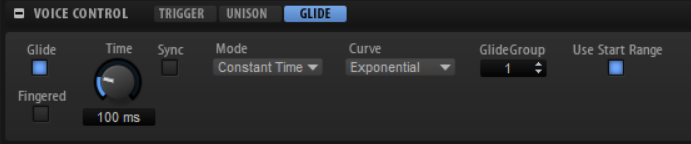
- Glide On/Off
-
Activates/Deactivates Glide.
- Fingered
-
Activate this parameter to glide the pitch only between notes that are played legato.
- Glide Time
-
Sets the glide time, that is, the time it takes to bend the pitch from one note to the next.
- Sync
-
Activate Sync to synchronize the delay time to the host tempo. Select a note value from the pop-up menu. To change the selected note value to a triplet, activate the T button.
- Mode
-
-
Set this parameter to Constant Time to keep the glide time constant and independent from the note interval.
-
Set this parameter to Constant Speed to change the glide time with the note interval. Larger intervals result in longer glide times.
-
- Curve
-
Allows you to select one of three curve types to define the glide behavior.
-
With the Linear curve, the pitch glides at continuous speed from the start to the end pitch.
-
With the Exponential curve, the pitch starts gliding at higher speed and decelerates towards the end pitch. This behavior is similar to the natural pitch glide produced by a singer.
-
With the Quantized curve, the pitch glides in semitones from the start to the end pitch.
-
- Glide Group
-
If you assign zones to glide groups, you can set the glide effect independently for the zones. This allows you to set up zones with overlapping key ranges and different settings of Glide Time, for example.
- Use Start Range
-
If a new note plays in a different zone with a different sample assigned, the new sample is used to glide to the new pitch. Depending on the sample, this can produce an unnatural attack. To avoid this, activate Use Start Range. If this is activated, the sample does not start from the beginning, but from the position you set with the Sample Start Range parameter.