Editing Controllers on the Controller Lane
The controller lane below the event display shows MIDI controller events for the selected drum sound. You can show one MIDI controller at a time.
-
To switch to another controller, click the name of the active controller and select another one from the list.
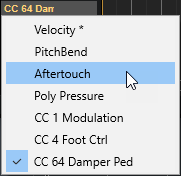
-
To draw in controller events for the notes of the selected drum sound, move the mouse pointer over the controller lane and click.
-
To draw in a series of controller events, use the Lines tool, and click and drag in the controller lane.
To select the mode for the Lines tool, click the arrow button to the right of the tool and select an option from the menu.
If Line is selected, you can click and drag to create a straight line of controller values.
If Parabola, Sine, Triangle, or Square are selected, you can insert a series of controller events representing the corresponding curve shapes.
-
To control the open state of the hihat for an Acoustic Agent kit, select the controller CC#4 Foot and enter the controller events.