Agent Page
The Agent page allows you to select and set up the patterns or styles that are played by the pattern pads. With the two buttons at the top, you can select whether you want to use the MIDI Player or the Style Player.
The MIDI Player allows you to play and modify one pattern. The Style Player offers a variety of patterns, suited to create the different parts of your drum tracks, for example. Both players offer you a range of playback functions and settings.
You can switch between the two players using the buttons at the top of the page.
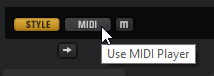
You can display the pad settings at the bottom of the page by activating the Show Pad Settings button at the top right of the Agent page.
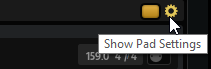
The players are only available for active pads. To activate a pad, click the Pad On/Off button in the top right section of the page.
