Pattern Editor
In the Pattern editor, you can create and edit MIDI drum patterns.
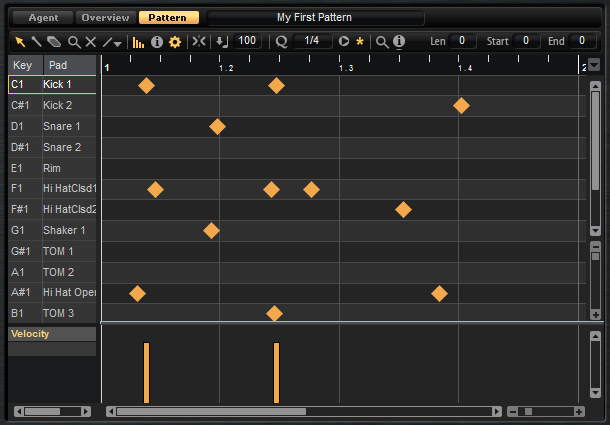
-
To open the Pattern editor, click the Pattern tab on the Edit page.
Note
The Pattern editor is only available for MIDI patterns, not for styles. You can convert styles to MIDI patterns on the Agent page.
The editor is subdivided into several sections:
-
The title bar showing the name of the current pattern at the top.
-
The toolbar below the title bar.
-
The drum sounds list on the left.
-
The event display on the right. In the event display, the drum notes are shown.
-
The controller lane at the bottom.