Envelope-Based Pitch Shift
When the Envelope tab is selected, you can specify an envelope curve as a base for the pitch shift.
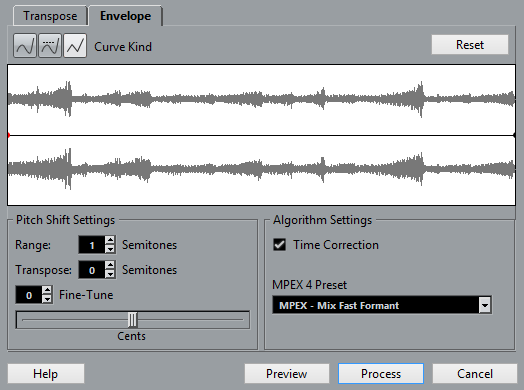
- Envelope display
Shows the shape of the envelope curve over the waveform image of the audio selected for processing. Envelope curve points above the center line indicate positive pitch shift, curve points below the center line indicate negative pitch shift. Initially, the envelope curve is a horizontal, centered line, indicating zero pitch shift.
To add a curve point, click the curve.
To move a curve point, click and drag.
To remove a curve point, click and drag it outside the display.
- Curve Kind
Determine whether the corresponding fade curve uses Spline Interpolation (left button), Damped Spline Interpolation (middle button) or Linear Interpolation (right button).
- Range
Allows you to determine the vertical pitch range of the envelope. Moving a curve point to the top of the display shifts the pitch by this value.
- Transpose and Fine-Tune
These options allow you to adjust the value of a selected curve point in semitones and cents.
- Time Correction
Activate this option to shift the pitch without affecting the length of the audio. If this is deactivated, raising the pitch will shorten the audio section and vice versa, much like changing the playback speed on a tape recorder.
- MPEX 4 Preset
Allows you to select an MPEX 4 algorithm.