Offline Process History
The Offline Process History dialog allows you to remove and modify audio processing.
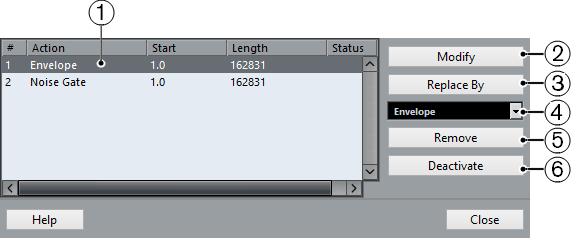
To open the Offline Process History dialog, select .
Processes that have no settings cannot be modified. Also, processes that change the length of the clip (such as Cut, Insert, or Time Stretch) can only be modified if they are the most recent processing. This is indicated by an icon in the Status column.
Action list
Lists all the processes and allows you to select them.
Modify
Allows you to open the dialog for the processing function or the applied effect, and to change the settings.
Replace By
Allows you to replace the selected processing with the processing selected in the Process/Plug-ins pop-up menu. If the selected function has settings, a dialog opens.
Process/Plug-ins pop-up menu
Allows you to select a process or a plug-in that replaces the selected process.
Remove
Removes the selected process.
Activate/Deactivate
Activates/deactivates the process selected in the list.