Noise Gate
Noise Gate allows you to replace the audio sections below a specified threshold level with silence.
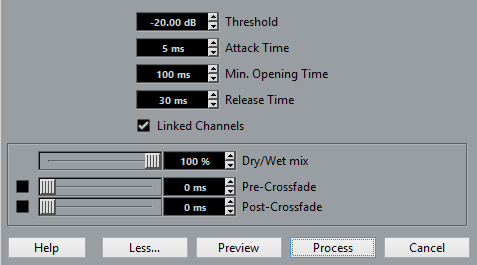
The available options are:
- Threshold
Allows you to set the level below which you want audio to be silenced.
- Attack Time
Allows you to set the time it takes for the gate to open again after the audio level has exceeded the threshold level.
- Min. Opening Time
Allows you to set the minimum opening time of the gate. If the gate opens and closes too often when processing material that varies rapidly in level, try raising this value.
- Release Time
Allows you to set the time it takes for the gate to close fully after the audio level has dropped below the threshold level.
- Linked Channels
This is available for stereo audio only. Activate this to open the Noise Gate for both channels as soon as one or both channels exceed the Threshold level. Deactivate this if you want Noise Gate to work independently for the left and right channel.
- Dry/Wet mix
Allows you to specify a mix ratio between dry and wet sound.