Converting a Sample Rate
Resampling allows you to convert the sample rate of an audio file to another sample rate.
Note
Sample rate conversion is always applied to the entire file.
Procedure
- In the Audio Editor, select the Process tab.
- In the Time & Pitch section, click Resample.
-
In the Sample Rate dialog, select a sample rate from the pop-up menu.
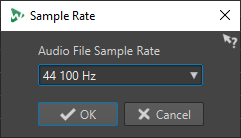
- Click OK.