Gain Dialog
In this dialog, you can apply a gain to change the level of an audio file.
-
To open the Gain dialog, select the Process tab in the Audio Editor, and click Gain in the Level section.
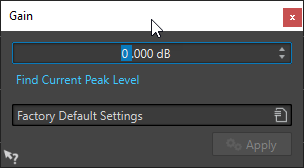
Click Find Current Peak Level to obtain a report on the peak level of the audio selection, or the whole file if there is no selection. This is useful if you want to calculate how much you can increase the overall gain of a file without clipping (exceeding 0 dB), for example.
This processor also lets you add clipping. Clipping happens when the gain is raised to a point where distortion is added. While this is normally not intended, mild clipping can add some punch, for example, to accentuate the attack of a drum sound.