Machine Control Output Settings - 9-Pin Control 1 and 2
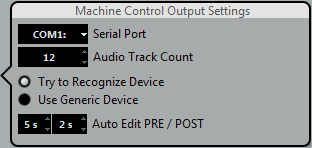
- Serial Port
The 2 9-Pin devices connect to your computer from available serial ports. Use the Serial Port pop-up menu to select the appropriate serial port.
ImportantPCs and Apple computers use different types of serial ports. PCs typically provide a RS232 interface on a 9-Pin Dsub connection that must be converted to RS422 in order to interface with Sony 9-Pin devices. Apple computers require a USB to RS422 serial converter such as the Keyspan USA-19W.
- Audio Track Count
Use this option to specify how many audio tracks are available. The 9-Pin Device panel will then contain the same amount of record-enable buttons.
- ‘Try to Recognize Device’ vs. ‘Use Generic Device’
The RS422 9-Pin protocol can control a wide variety of devices. Each device may have differing features. Nuendo has a library of device profiles that can be used with 9-Pin devices.
You can choose whether Nuendo will try to recognize the device by polling it and comparing that to its library, or you can use a generic device profile.
- Auto Edit PRE/POST
Auto Edit is a feature of 9-Pin devices that allows for automatic punch in and out on record-enabled tracks. The pre-roll and post-roll times determine where the 9-Pin device will start and stop playback during an Auto Edit procedure.