Track Sheet
The track sheet provides a text-form flow-chart representation of your project. It lists all audio and video tracks and their contents, and you can easily print it out.
To open the Track Sheet window, select .
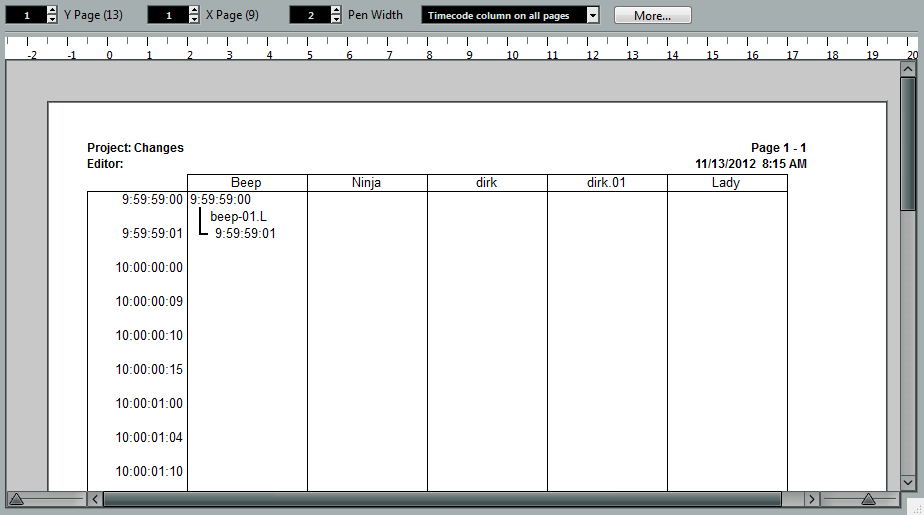
The Track Sheet window contains the following items:
The leftmost time column contains a list of time positions in the display format selected in the Project Setup dialog.
The time positions relate to start and end times of audio or video events or parts on the tracks.
The following columns display the tracks in the order they appear in the track list.
Only audio and video tracks are shown.
The events are listed in their corresponding track columns in the order they appear (starting at the top).
For each event, the start and end times are shown, with a vertical line binding the two together.