Additional Settings
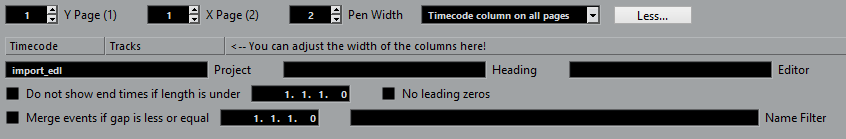
- Y Page
-
Determines which row is viewed. The number in parenthesis shows the total number of rows.
- X Page
-
Determines which column is viewed. The number in parenthesis shows the total number columns.
- Pen Width
-
Determines the thickness of the vertical lines that bind together the start and end times for events and parts.
- Timecode column on 1st page/Timecode column on all pages/No timecode column
-
Allows you to determine on which page the timecode column is displayed.
- Less/More
-
Shows/Hides the track sheet settings.
- Project
Shows the name of the current project by default. You can adjust this if you like. This name is shown in the top left corner of each track sheet page.
- Heading
-
Allows you to enter a heading that is shown centered at the top of each track sheet page.
- Editor
Allows you to enter an editor name that is shown below the project name in the track sheet.
- Do not show end times if length is under
Activate this to hide end times of events that are shorter than the time specified in the field to the right. This is useful if you have many short events, like spot effects, where only the start time is of any relevance.
- No leading zeroes
Activate this, if you do not want to display leading zeros for timecode values.
- Merge events if gap is less or equal
-
Allows you to specify a gap value that defines how large a gap between events must be for them to be considered as separate events. If gaps between events are smaller than or equal to this value, they are listed as a single event.
- Name Filter
Allows you to filter out event names from the track sheet. You can enter several names, separate each with a semi-colon.