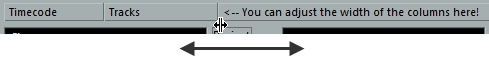Adjusting the View
You can adjust the view of the contents in the Track Sheet window.
-
To adjust the size of the track sheet contents such as font sizes, and the number of tracks and events shown on each page, use the slider in the lower left corner.
To zoom the display of the Track Sheet window, use the slider in the lower right corner. The printout is not affected.
-
To also adjust the width of the columns, drag the edges of the Timecode and Tracks fields at the top of the window. This resizes the corresponding columns in the track sheet.