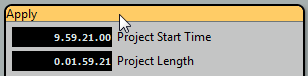The two Project Setup sections
The Project Setup sections at the bottom left of the Project Synchronization Setup dialog are related to the active project in Nuendo. Therefore they are only visible if you have opened a project in Nuendo. Here you can change timecode parameters and project options that affect synchronization.
Unlike the other settings in the Project Synchronization Setup dialog, which are applied globally, the Project Setup options are saved with the active project.
Applying changes to the project setup
When you change any of the parameters in the Project Setup sections, the title bar of the top section changes to “Apply”. Click anywhere on that title bar to apply your changes. If you close the Project Synchronization Setup dialog without applying your Project Setup changes, these will be lost.
Changing the Project Setup settings in the Project Synchronization Setup dialog instead of the Project Setup dialog allows you to test your changes without having to exit the dialog.