Project Setup - Display
Regardless of the technical needs of a project’s timeline, the user might want to see time information displayed in a different format. The settings in the “Project Setup - Display” section allow you to change how Nuendo’s timeline is displayed, but not the underlying timeline itself.
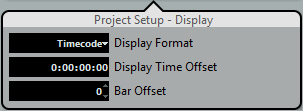
- Display Format
This setting determines how Nuendo displays time in the Project window and the primary display of the Transport panel.
- Display Time Offset
The value set in this field will be added or subtracted from the current timeline position. This setting is used for display only.
- Bar Offset
This setting allows you to specify timeline display offsets in musical terms instead of timecode. The Bar Offset value is independent of the “Display Time Offset” value.