Master Machine Control Preferences
There are 5 preference settings for Nuendo’s master machine control operation. They affect how the machine reacts to various commands from Nuendo.
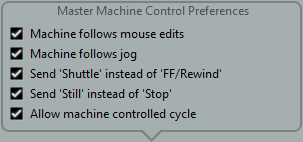
- Machine follows mouse edits
If this option is activated, moving the project cursor with the mouse results in transport commands so that the machine continuously locates to the new cursor position.
If this causes a great deal of unnecessary tape winding, you can deactivate the option. In that case transport commands are only sent to the machine when the mouse button is released.
- Machine follows jog
If this option is activated, turning the jog wheel on a remote controller results in transport commands so that the machine continuously locates to the new project cursor position.
Again, this might cause a great deal of unnecessary tape winding. If disabled, transport commands are only sent to the machine when the user stops moving the wheel.
- Send ‘Shuttle’ instead of ‘FF/Rewind’
Many video decks respond differently to Shuttle commands or FF/Rewind commands. FF/Rewind commands often result in the tape being released from the heads and the motors entering a high-speed wind mode. This takes a great deal of time, and the machine cannot read the timecode on the tape while winding. Therefore position information is lost. Activate this option if shuttle commands are preferred.
- Send ‘Still’ instead of ‘Stop’
Similar to FF/Rewind commands, Stop commands result in the tape being released from the heads. Still commands on the other hand, also cause the transport to stop, but without releasing the tape from the heads. Activate this option if you want the picture from the video deck to be visible also in Stop mode or if you want the machine to enter playback mode faster.
- Allow machine controlled cycle
If this option is activated, Nuendo starts playback at the left locator minus the pre-roll time and stops playback at the right locator plus the post-roll time. When repeating a section, Nuendo locates back to the pre-roll position and waits for the machine to reach that position before issuing a start command.
If this option is deactivated, the machine will not follow when Nuendo cycles. Upon reaching the right locator, Nuendo locates back to the left locator, but the machine continues playback.