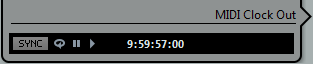The Nuendo Section
At the center of the Project Synchronization Setup dialog is the Nuendo section. It is provided to help you visualize the role that Nuendo takes in your setup. It shows which external signals enter or leave the application.
The only controls available in the Nuendo section are the transport controls and the Sync button at the bottom. These controls are duplicates of the ones found on the Transport panel and are made available in order to test various synchronization settings.