Resources Tree
The Resources Tree shows the resources that are available within a macro page.
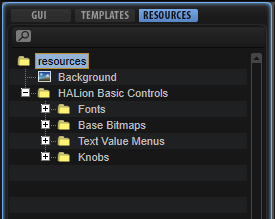
You can add or remove resources in the tree and organize them into folders. This allows you to structure your macro page, in order to keep an overview over your files.
The Resources Tree shows all resources that were added to the macro page. The number of resources in the tree can differ greatly from the number of resources that are actually used. Therefore, it is good practice to remove any unused resources before finalizing your macro page.
Resources can be added to the tree via the toolbar, the context menu, or by dragging them onto the canvas. For a better overview, the different element types use different icons. If a resource is selected, the canvas switches to the Resource Editor, displaying the referenced bitmap, section, font, etc.
Only files of the supported file formats can be imported as resources.