GUI Tree
The GUI Tree shows the hierarchical structure of a macro page with all its controls and templates. You can set up and structure the macro page by adding and removing elements, grouping them, etc.
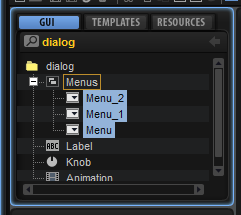
If you select an element in the GUI Tree, the element is highlighted on the canvas and you can make adjustments for it in the Properties section.
For a better overview, the different element types use different icons.
- Switch Back to Macro Page/Parent Template
-
This button in the header of the GUI Tree allows you to go back to the last macro page, template, etc. For example, if you have been editing a template within a template, clicking Switch Back to Macro Page/Parent Template switches back to the parent template.