Options
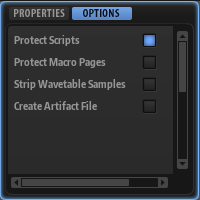
- Protect Scripts
-
Activate this option if you want to encrypt all script files that are part of the library. This means that users will not be able to see or edit the script code.
- Protect Macro Pages
-
Activate this option to protect the macro pages that are used in the library. If a macro page is protected, its structure cannot be or edited in the Macro Page Designer. This is useful if you want to export a program as HALion Sonic SE layer preset, in which case protecting the program itself is not recommended, because this would prevent the user from accessing the FlexPhrasers of a layer or the effects of the layer bus.
NoteProtected macro pages cannot be deleted or replaced.
- Strip Wavetable Samples
-
When creating wavetables that are based on samples, the reference paths to the used samples are stored with the presets. This allows you to come back to a wavetable and modify some of the wave markers. As soon as you want to deliver these presets to others, you have the choice to either add all the source samples that you have used to the VST Sound container, so that the user can perform these modifications too, or you can decide to only deliver the presets with the final wavetables. In this case, you can remove the information about the used samples in the wavetable editor by activating this option.
- Create Artifact File
-
Allows you to generate a JSON file that lists all VST Sound containers that are part of the library. The file is named after the library, with the file name extension .json, and saved in the same folder as the VST Sound containers.
The JSON file contains SHA-256 checksum files for all included VST Sound containers. These can be used to check that the downloaded files were transferred without errors, for example.