Properties
In this section, you can name the library, add icons and further information. All text fields with an asterisk (*) are mandatory.
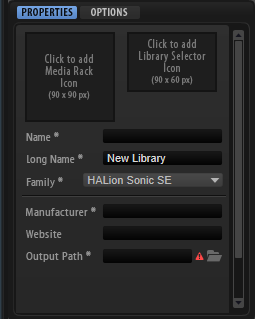
- MediaRack Icon
-
Click this field to select the icon that you want to be shown in the MediaBay of the Steinberg DAW. The image must be a .png file and must be 90 x 90 pixels in size.
- Library Selector Icon
-
Click this field to select the icon that you want to be shown in the library selector. The image must be a .png file and must be 90 x 60 pixels in size. Below the icon, you can see a preview of the library name as it will be shown in the library selector. This indicates whether the library name is too long to be displayed in its entirety.
MediaRack and library selector icons support High DPI Mode. For this, additional bitmap resources are required. These bitmaps must be saved in the same folder as the standard resolution bitmap. The following naming scheme applies: for double-resolution files, add _2.00x at the end of the file name, for triple-resolution files, add _3.00x, etc.
- Name
-
Here, you must specify the name of the library. If you change the name after having created VST Sound containers, you will be asked whether you want to rename the library or create a new one. If you create a new library, all VST Sound containers get new unique identifiers.
ImportantIt is important not to reuse VST Sound containers with the same identifiers for different libraries.
- Long Name
-
Here, you must specify a longer version of your library name. This will be used in the MediaBay of the Steinberg DAW if it is not too long. Otherwise, the standard name is shown.
- Family
-
Allows you to specify for which plug-in you want to build your library.
-
HALion: These presets cannot be loaded in HALion Sonic and HALion Sonic SE.
-
HALion Sonic: These presets can be loaded in HALion Sonic and HALion, but not in HALion Sonic SE.
-
HALion Sonic SE: These presets can be loaded in HALion, HALion Sonic, and HALion Sonic SE.
-
Most often, you will probably want to build your library so that it works with HALion Sonic SE, which means that it can be used by everybody. HALion Sonic SE is freely available for download on the Steinberg web site.
- Manufacturer
-
Here, you must add your name or the name of your company.
- Website
-
Allows you to add a URL to your web site.
- Output Path
-
Here, you must specify the folder on your system into which the VST Sound files are written. Each container is saved in a separate subfolder.