Toolbar
The main toolbar provides the most important functions.
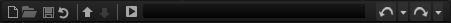
- Create Library
-
Allows you to create a new library.
- Load Library
-
Allows you to load a library.
- Save Library
-
Saves the current library.
- Revert to Last Saved Library
-
Reloads the last version that was saved. This will discard all changes that have been made.
- Mount VST Sound containers temporarily to HALion MediaBay
-
Allows you to mount the VST Sound containers that you created for this library temporarily to the MediaBay. This way, you can check the build result without having to register the library. At this state, you can still make changes to the files and rebuild the container, and the MediaBay is automatically updated. If a library is registered and mounted in HALion, HALion Sonic, or HALion Sonic SE and a Steinberg DAW, it cannot be updated on-the-fly. In this case, you must close all applications and plug-ins that have access to the VST Sound container before you can see the changes. VST Sound containers are unmounted automatically when HALion is unloaded.
NoteWhen you build libraries for HALion Sonic or HALion Sonic SE, these also appear in the MediaBay. However, if you have to rebuild the container, you must unload and reload the plug-ins to reflect the changes.
- Unmount temporarily mounted VST Sound containers from HALion MediaBay
-
Allows you to unmount the VST Sound containers that were temporarily mounted.
- Build Library
-
Starts the build process for the library. During the process, a progress bar is shown.
- Library Path
-
Displays the location and the name of your library. Changing the name here allows you to save the library as a new version.
- Undo/Redo
-
The Library Creator provides an independent undo/redo stack with a history. Only the changes in the library file can be undone/redone, other HALion editing actions are not affected.