Edit Instrument Families dialog
The Edit Instrument Families dialog allows you to change the instruments included in all instrument families in the project, and to add, edit, and delete custom instrument families. You can save your changes as new defaults for future projects.
-
You can open the Edit Instrument Families dialog by choosing .
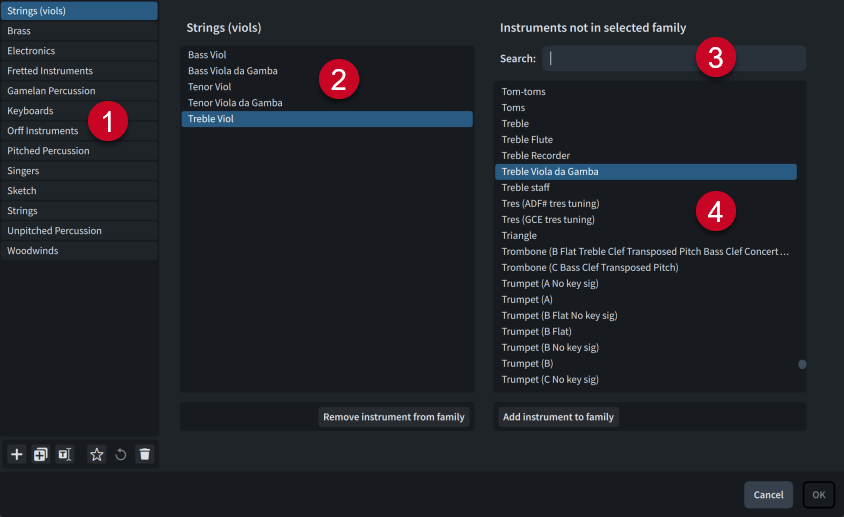
The Edit Instrument Families dialog comprises the following:
-
Instrument families list
Contains all the instrument families in the project.
The action bar at the bottom of the list contains the following options:
-
New Instrument Family
 : Adds a new empty instrument family.
: Adds a new empty instrument family. -
New from Selection
 : Creates a copy of an existing instrument family that you can edit separately from the original.
: Creates a copy of an existing instrument family that you can edit separately from the original. -
Rename
 : Allows you to rename the selected instrument family.
: Allows you to rename the selected instrument family. -
Save as Default
 : Saves the selected instrument family to your user library, allowing you to use it in multiple projects. Appears as
: Saves the selected instrument family to your user library, allowing you to use it in multiple projects. Appears as  for instrument families saved as default.
for instrument families saved as default. -
Reset
 : Removes your changes to the selected instrument family, returning it to its saved settings.
: Removes your changes to the selected instrument family, returning it to its saved settings. -
Delete
 : Deletes the selected instrument family.Note
: Deletes the selected instrument family.NoteYou cannot delete factory default instrument families.
-
-
Instruments in selected family
Contains a list of the instruments in the selected instrument family, and allows you to remove instruments from the instrument family.
NoteEach instrument must belong to at least one instrument family; therefore, you cannot remove instruments that do not belong to any other instrument family.
-
Search field
Allows you to filter instruments that are not already in the selected instrument family according to your entry.
-
Instruments not in selected family
Contains a list of available instruments on your computer that are not already in the selected instrument family, and allows you to add instruments to the instrument family.
You can select multiple instruments in any of the following ways:
-
Ctrl/Cmd-click individual instruments.
-
Shift-click adjacent instruments.
The Edit Instrument Families dialog displays instruments in alphabetical order. This does not affect their instrument score order.