Section Remote Range
The section remote range is the range of remote keys that trigger the chord notes that correspond to the sections.
-
Select to open the settings for the section remote range.
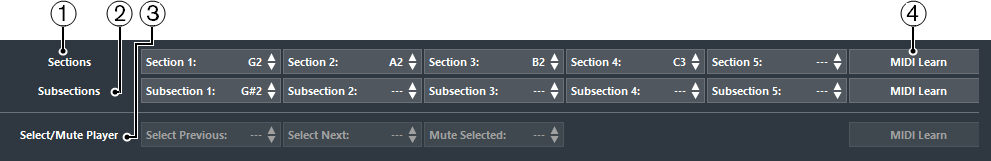
-
Sections
Allows you to assign remote keys for up to 5 sections. You can use the section remote keys together with a pad remote key to trigger the chord notes that correspond to the sections.
By default, Section 1 is set to G2, Section 2 is set to A2, Section 3 is set to B2, and Section 4 is set to C3. This is indicated by the corresponding keys on the keyboard in the chord pads being highlighted in brown.
-
Subsections
Allows you to assign remote keys for up to 5 subsections. You can use the subsection remote keys together with a pad remote key to trigger the chord notes that correspond to the section transposed by the offset that is specified by its subsection.
There are no default remote keys for subsections. If you set remote keys for subsections, the corresponding keys on the keyboard in the chord pads are highlighted in light green.
-
Select/Mute Player
Allows you to assign remote keys for player navigation and muting if you use different players on multiple tracks.
-
MIDI Learn
Activates/Deactivates the MIDI learn function to assign MIDI input to sections, subsections, and to the parameters for selecting and muting players.