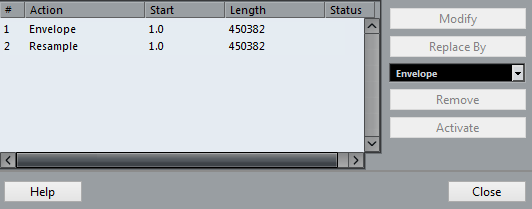You can remove or modify some or all processing from a clip in the Offline Process History dialog. This includes the functions on the Process menu, any applied plug-in effects (Cubase Pro only), and Sample Editor operations such as Cut, Paste, Delete and drawing with the Draw tool. You can even modify processing in the middle of the process history, while keeping later processing.
Procedure
- Perform one of the following actions:
Select the processed event in the Project window.
Select the clip in the Pool.
In the Pool, processed clips are indicated by a waveform symbol in the Status column.
- Select .
- Select the operation in the list that you want to edit by clicking on it.
- Perform one of the following actions:
Click Modify to modify the settings of the selected processing.
Select a function from the pop-up menu and click Replace By to replace the selected operation, the selected processing function, or effect.
Click Remove to remove the selected operation.
Click Deactivate to undo the selected operation and remove the processing from the clip.
- Click Close to close the dialog.
Result
The selected processing is modified.