Info Line
The info line displays project-related information. You can change some of the parameters in the Settings dialog.
- Max. Record Time
-
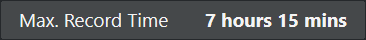
Shows the time that is left for recording, depending on the project settings and the available hard disk space.
- Record Format
-

Shows the sample rate and the bit depth of the audio files that you record in Nuendo Live. Click in the field to modify these values via the Settings dialog.
- Pre-Record Seconds
-
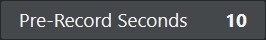
Shows the size of the pre-record buffer in seconds, which all incoming audio is automatically recorded to, after you record-enable a track. Click in the field to modify this value via the Settings dialog.
- Record Folder
-

Shows the path to the folder in which your recordings are saved. Click in the field to modify the target location of your recording.
- Project Frame Rate
-
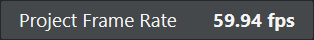
Shows the project frame rate. Click in the field to modify this value via the Settings dialog.
- Output Mode
-
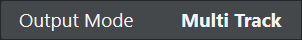
Figure 1. Multi Track Mode 
Figure 2. Stereo Mode In Stereo Mode, a slider allows you to set the stereo downmix output level. Click in the field to modify the output mode via the Settings dialog.