Showing the Transfer Status
Transfer of network data always is performed in the background, but you can check on the progress of your transfer processes, if you wish.
Procedure
-
Select .
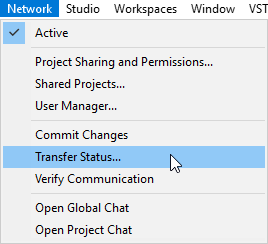
Result
The transfer status for every track is displayed during the upload or download of project data. You can cancel each of the transfer operations, if necessary.