Key Commands
Key commands are assigned to most main menus and functions in Nuendo. They are stored as Preferences that are used for all your projects.
You can view and add key commands in the Key Commands dialog. Key command assignments are also shown in the tooltips.
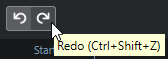
Tooltips that show an exclamation mark at the end have no key command assigned yet.
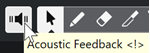
In addition, you can save complete or partial key commands settings as a “key commands file”, which is stored separately and can be imported into any project. This way you can quickly and easily recall customized settings when moving projects between different computers, for example. The settings are saved in an XML file on the hard disk.