ADR Setup - Video
The Video tab allows you to define the video overlays.
-
To open the Video tab, select , click ADR Setup
 , and click the Video tab.
, and click the Video tab.
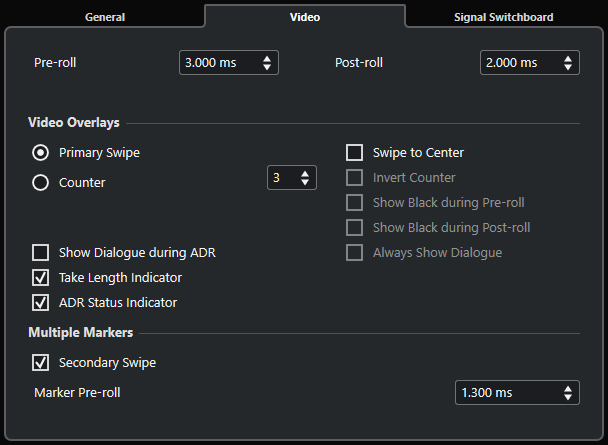
- Pre-roll/Post-roll
-
Allows you to enter a Pre-roll/Post-roll value.
NoteYou can set a value for Audio Pre-Record Seconds in the Preferences dialog (Record—Audio page). The post-record time corresponds to the post-roll time.
- Primary Swipe
-
Activate this to display a bar that swipes from the left to the right side of the Video Player window as a start indicator for the take. The Pre-roll value defines the duration of the swipe.
Activate Swipe to Center to display two bars that swipe from the left and right sides to the center of the Video Player window.
- Counter
-
Activate this to display a count-in by numbers as a start indicator for the take in the Video Player window. Specify a start number in the value field to the right. The interval between two counts is one second. The metronome is automatically synchronized with the counter.
Activate Invert Counter to invert the order of the displayed numbers.
Activate Show Black during Pre-roll or Show Black during Post-roll to show a black picture during pre-roll or post-roll.
- Show Dialogue during ADR/Always Show Dialogue
-
These options allow you to show the dialogue attribute of the selected marker.
Activate Show Dialogue during ADR to display the Dialogue marker attribute as a video overlay in the Video Player window during one of the ADR modes.
Activate Always Show Dialogue to continuously display the dialogue marker attribute.
- Take Length Indicator
-
Activate this to show a length indicator for the take at the bottom of the Video Player window.
- ADR Status Indicator
-
Activate this to show an ADR status indicator at the top left corner of the Video Player window.
The rehearse status is indicated by a yellow indicator, record status by a red indicator, and review by a green indicator.
- Secondary Swipe
-
With multiple markers selected, activating this option displays a swipe as a pre-roll for every take.
- Marker Pre-roll
-
Allows you to define a pre-roll for the secondary swipes.