ADR Setup - Signal Switchboard
The Signal Switchboard tab allows you to define which signals are heard during the different ADR phases. This helps you to set up different schemes for the dubbing artist and the ADR operator, for example.
-
To open the Signal Switchboard tab, select , click ADR Setup
 , and click the Signal Switchboard tab.
, and click the Signal Switchboard tab.
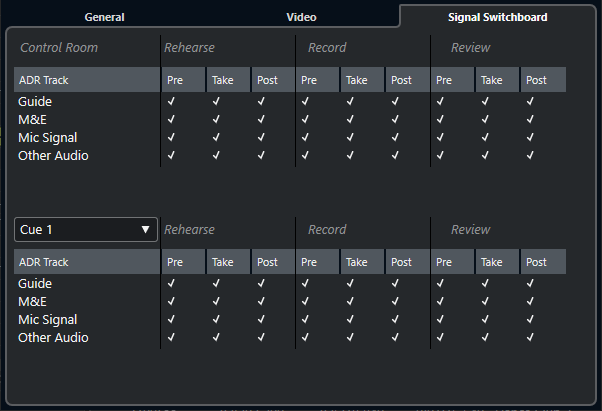
- Control Room section
-
Allows you to specify the track that you hear in the Control Room channel during rehearse, record, and review. Furthermore, you can determine if you want to hear the signal during the pre-roll, take, and post-roll phases.
- Cue section
-
Allows you to specify the track that you hear in the selected Cue channel during rehearse, record, and review. Furthermore, you can determine if you hear the signal during the pre-roll, take, and post-roll phases.
The pop-up menu allows you to switch to another Cue channel.
In the MixConsole, make sure that the Control Room and the Cue channels are set up correctly.