ADR API Network Setup Dialog
The application programming interface ADR API allows third-party ADR software to interact with the marker and ADR functionality of Nuendo remotely. For this to work, you must connect the external ADR client to Nuendo, using the IP address and port which is displayed in the ADR API Network Setup dialog.
-
To open the ADR API Network Setup dialog, select .
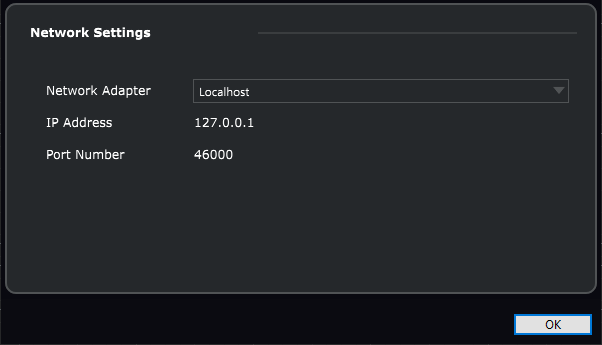
- Network Adapter
-
Allows you to select a network adapter via which a remote ADR client can communicate with Nuendo.
- IP Address
-
Shows the IP address of the selected network adapter. Use this IP address to connect your remote ADR client to Nuendo.
- Port Number
-
Shows the port number of the ADR API. Use this port number to connect your remote ADR client to Nuendo.
NoteThe default port number of ADRAPI is 46000. If this port is not available, the ADR API uses the first free port in the range of 46000-46099.
For details on how to use the marker and ADR functionality of Nuendo remotely, refer to the documentation that is included with your third-party ADR software.