Project Statistics dialog
The Project Statistics dialog displays and allows you to export statistics for either the whole project or only an individual flow, including the number of staves, notes, filled bars, and empty bars.
By default, Dorico Pro calculates statistics using the full score layout. For projects that contain either no or multiple full score layouts, Dorico Pro calculates statistics using the layout currently open in the music area.
-
You can open the Project Statistics dialog in any mode by choosing .
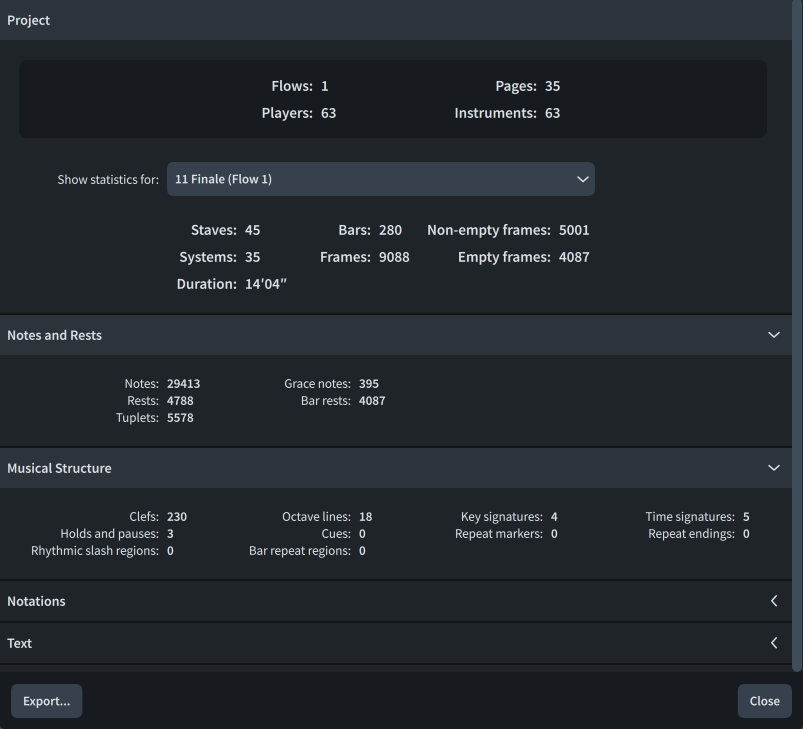
In the Project section, you can use the Show statistics for menu to show statistics only for the selected flow.
Further sections contain various statistics for notes and notations, grouped according to their function. You can hide/show each section by clicking the corresponding section header.
At the bottom of the dialog, Export allows you to export project/flow statistics to a plain text file.
In the context of project/flow statistics, a “frame” is a bar on a single staff. For example, a 24-bar flow with two staves contains 48 frames.