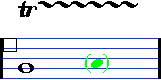Creating trills
If you have recorded or entered a trill, Cubase can help you display this properly:
Procedure
Result
All notes except the first one (and possibly the second) are hidden.
The first note automatically gets a display length matching the length of the whole trill.
If you choose to include a help note, the second note is converted to a “Graphic” note, with brackets but without stem. Otherwise, the second note is hidden, too.
The trill symbols you selected in the dialog are inserted.