Rhythmic Notation
In Cubase you can display your score in rhythmic notation. This is useful if you want to focus on rhythmic information only. Rhythmic notation can also help you to create lead sheets.
You can display your full score or selections of it in rhythmic notation. The smallest possible selection that you can show in rhythmic notation is a bar. Even if you only select one note, the display for the whole bar changes.
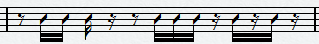
In split systems you can display one staff in regular notation and the other one in rhythmic notation.
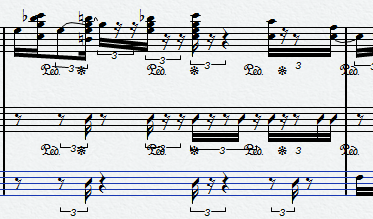
If you work with polyphonic voices, you can display one voice in regular notation and the other one in rhythmic notation.
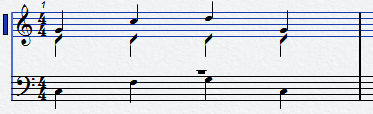
Rhythmic notation is a display function and therefore non-destructive. You can switch between regular notation and rhythmic notation at any time.