The Bezier slur
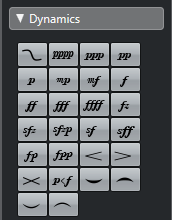
The Bezier slur is a special slur symbol, found in the Dynamics symbol section. Unlike the regular slur, this symbol is made up of a bezier curve, allowing you to create more advanced curve shapes.
To add a Bezier slur, click the symbol in the Inspector so that the Draw tool is selected, and click or drag in the score. Clicking creates a Bezier slur of the default length and shape, while dragging creates a straight line.
The default Bezier slur has four curve points – one at each end and two along the curve.
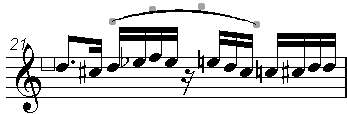
To move the slur, click on it (but not on a curve point) and drag.
To resize the slur, click and drag the end points.
To change the shape of the slur, click on one of the middle curve points and drag in any direction.
Right-clicking on a curve point brings up a context menu with the following options:
- Add Points/Reduce Points
Adds another pair of curve points to the Bezier slur. This allows you to create very complex slur shapes. After adding points, there is an additional menu item “Reduce Points” – selecting it removes the additional curve points.
- Add Thickness
Makes the Bezier slur thicker.
- Reduce Thickness
Makes the Bezier slur thinner.
- Hide
This hides the slur symbol.