Adding other symbols
Procedure
- In the Symbols Inspector, open the desired symbol section.
- Click the symbol that you want to add.
- Click once or click and drag somewhere in the score.
The symbol appears. For many symbols with a length, you can drag to set the length of the symbol directly. The symbol appears with its handles selected (if it uses handles) so that you can change its size directly.
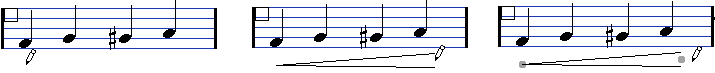
Figure: Press the mouse button – drag – and release!
You can change the size of most of the note symbols and dynamics in a score by right-clicking the corresponding object and selecting the desired option from the Size submenu on the context menu.