Timecode Source
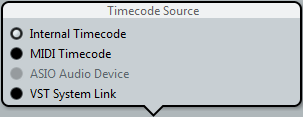
When set to “Internal Timecode”, Cubase is the timecode master, generating all position references for any other device in the system. The other options are for external timecode sources. Selecting any of these, makes Cubase a timecode slave if “Use External Synchronization” is activated in the Transport menu.
- Internal Timecode
Cubase generates timecode based on the project timeline and project setup settings. The timecode will follow the format specified in the Project Setup section.
- MIDI Timecode
Cubase acts as a timecode slave to any incoming MIDI timecode (MTC) on the port(s) selected in the MIDI Timecode section, to the right of the Timecode Source section.
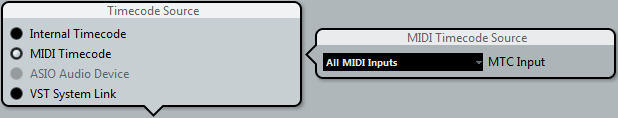
Selecting “All MIDI Inputs” allows Cubase to sync to MTC from any MIDI connection. You can also select a single MIDI port for receiving MTC.
- ASIO Audio Device
This option is only available with audio cards that support ASIO Positioning Protocol. These audio cards have an integrated LTC reader or ADAT sync port and can perform a phase alignment of timecode and audio clock.
- VST System Link
VST System Link can provide all aspects of sample-accurate synchronization between other System Link workstations.