MIDI Timecode Destinations
Cubase can send MTC to any MIDI port. Use this section to specify the MIDI ports to which MTC is routed. Devices that can lock to MTC will chase Cubase’s timecode position.
Note
Some MIDI interfaces send MTC over all ports by default. If this is the case, only select one port of the interface for MTC.
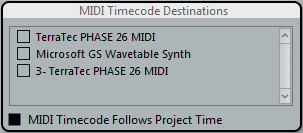
- MIDI Timecode Follows Project Time
Activate this option to ensure that the MTC output follows Cubase’s time position at all times including looping, locating, or jumping while playing. If not, MTC will continue on without changing locations at a loop or jump point until playback stops.