Setting Up the Effect Morphing
Procedure
-
In the Audio Editor, open the two audio files for which you want to apply effect morphing.
Effect morphing always involves two audio ranges.
- In the wave window, make a selection range over the time that you want the effect morphing to take place.
-
Process this range by using any Master Section effects or
offline processing.
You cannot use processing/effects that alter the length of the selection, for example, time stretching.
- Select the Process tab.
- In the Other section, click Effect Morphing.
-
Make sure that Unprocessed Selection is activated.
The current processed selection is mixed with an unprocessed version of the same selection.
-
Adjust your envelope points over time between 0 % and 100 %.
This determines the level and direction of the morph. For example, starting at 100 % and ending at 0 % fades out the effect.
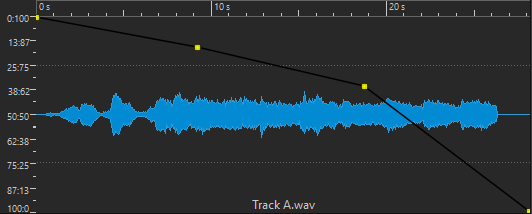
- Click Apply.